1. Choose your keywords wisely – Keyword research continues to be an important part of SEO. Use Google keyword planner, or advanced tools such as Long Tail Pro, to evaluate search volumes and select keywords that you wish to rank for.
2. Select one main keyword per page – Each page on your site should target one keyword. Avoid keyword cannibalisation (i.e. targeting the same keyword on multiple pages).
3. Consider user intent – While a keyword may have good volume, consider the intent behind the search and whether someone searching for that phrase is likely to be interested in your product/service.
4. Check title competition – Perform a Google search forallintitle:”your keyword” to discover the number of web pages which currently contain your target keyword in the title.
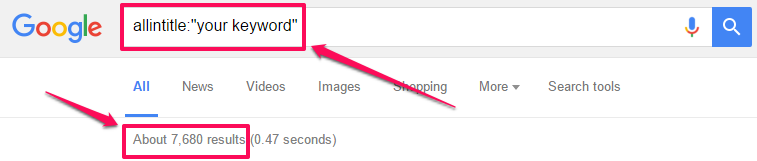
5. Consider how ‘rankable’ the keyword is and how visible organic results are – There are a number of factors to consider here:
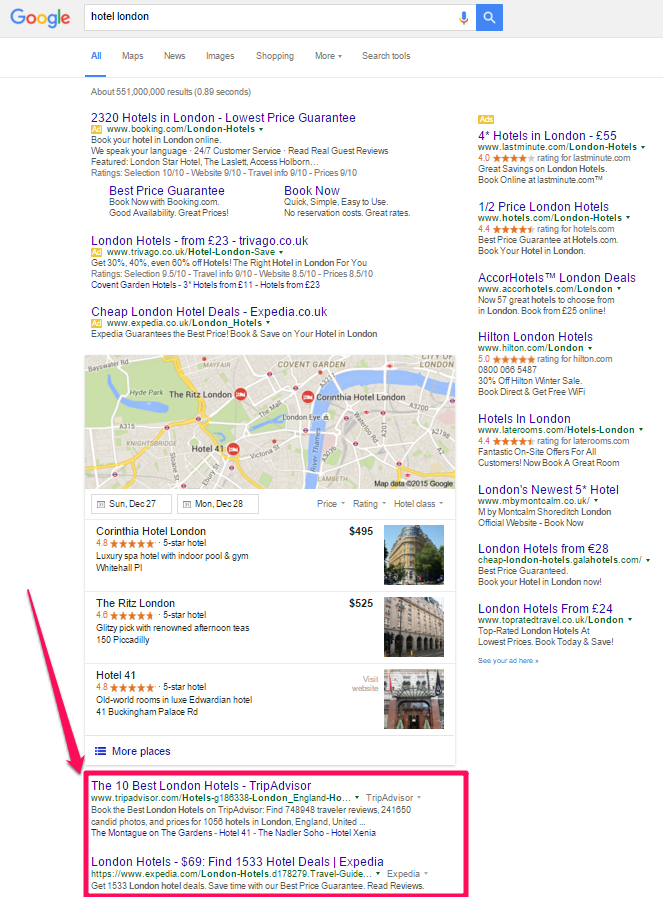
6. Steal your competitor’s keywords – Find out exactly which keywords are driving search traffic to your competitors using Ahrefs Positions Explorer.
7. Track your rankings – Monitor progress of your website’s rankings in the search results for your target keywords. With Ahrefs Rank Tracker you can view historic data to keep track of progress of over time.
8. Monitor your click-through rate – If your web page is ranking for a target keyword you should expect to see a click-through rate(CTR) similar to the following:
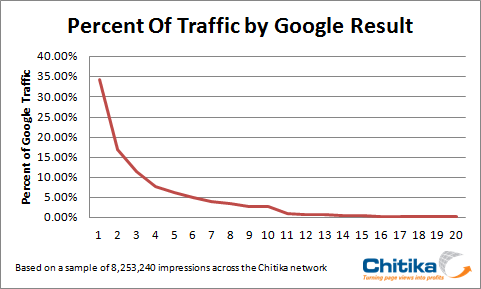
You can use the Search Analytics report in Google Webmaster Tools to check impressions and CTRs across a range of queries. In the example below, a keyword ranking at average position 3.6 is receiving a CTR of 1.7%, which is considerably below what we would expect to see for the position (should be around 7%).
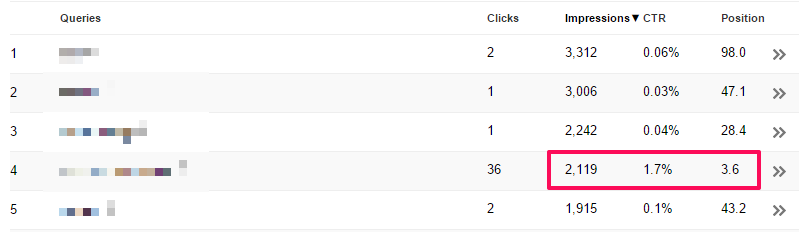
In this case it may be worth split testing the page’s meta description(more on this below) to see if we can improve CTR and benefit from extra traffic.

No comments:
Post a Comment